Submitted Request to Open firewall ports 56737 and 56738 in Approval Environment to enable Office Server web service to communicate between Index and WBEs and WFEs. Hoping this will resolve 'Server Error' warnings in Search Admin
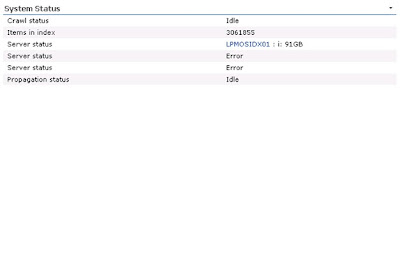
Also:
From SCA >> Operations >> Services on Server:
I am unable to open the Office SharePoint server Search Configuration page on WFE01
When I try and open this I get the error below:
Also unable to open for WFE02 and WFE03.
Can open for the Index server
After getting the ports 56737 and 56738 openeing between the WBEs and WFEs:
Now the ports have been opened I am picking up WFE01 and WFE02 but the recently added WFE03 is still in an error state
Can browse to the web service on WFE01 over http on 56737:
I can browse to the web service on WFE01 over https on 56738:
Same behaviour when browsing to WFE02
Can browse over http on 56737 to WFE03 but on https over 56738 it cannot connect:
So, next step is to use the SelfSSL tool to reinstall the Office Server Web Services Certificate
To do this:
Save the existing certificate which you can then use for the rollback:
Before using SelfSSL you can save the existing Certificate -> Open IISManager -> Select the Properties of the Office Server Web Services WebSite -> select the Directory Security tab -> select Server Certificate -> select Export the current certificate to a .pfx file and follow the next screens to save the certificate
Stop the Office SharePoint Services Search service. To do this, follow these steps:
Click Start, click Run, type cmd , and then click OK.
At the command prompt, type net stop osearch, and then press ENTER.
Type exit to exit the command prompt.
Download and install the IIS 6 Resource Toolkit (http://www.microsoft.com/downloads/details.aspx?FamilyID=56FC92EE-A71A-4C73-B628-ADE629C89499) to a workstation / server.
Copy the SelfSSL tool to the server WFE03. Click Start, click Run, type cmd , and then click OK.
Navigate to the location of the IIS 6.0 Resource Kit Tools (default location is: C:\Program Files\IIS Resources\SelfSSL)
Create and assign a new certificate using the selfssl tool with the following parameters:
At the command prompt, type
selfssl /s:951338967 /v:9999 /P:56738
-951338967 = the ID of the Office Server Web Services site on a 64bit server (for 32bit servers it is: 1720207907)
-9999 = new certificate will be valid for 9999 days ( 28 years )
-56738 = SSL port for the Office Server Web Services website.
Start the Office SharePoint Services Search service. To do this, follow these steps:
At the command prompt, type net start osearch, and then press ENTER.
Type exit to exit the command prompt.
The result in Search Admin:











Thank you for your post. This is excellent information. It is amazing and wonderful to visit your site.
ReplyDeletewoman and minority owned businesses Sas training services
Thank you for your post. This is excellent information. It is amazing and wonderful to visit your site. woman minority owned business certification
ReplyDelete